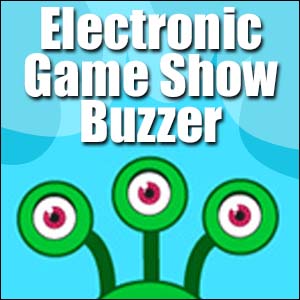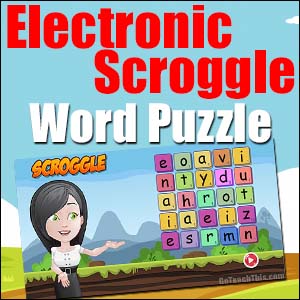Game Show Buzzer
Electronic Version

An Electronic Game Show Buzzer for Windows laptops, PCs & Interactive White Boards. This colorful and quirky game show buzzer makes the running of a simulated TV Quiz Show a breeze. It will quickly become an often requested favorite with your students.
Setup:
1. Save the Game-Show-Buzzer.exe to a flash drive
2. Plug the flash drive into the USB port of your computer
3. Double click on the .exe icon and the program will start.
4. Make sure the volume is turned up if you want to have sound.
Keyboard Controls:

Trap for Young Players:
Remember to Test the buzzer before you play. Often programs work very well on home computers but as soon as you place them on a school network they stop working.
Make sure you test it with the teacher login and the student log in.

3 Players – Two contestants and One Quiz Show Host
Preparation:
– Have a series of questions for the game written onto flashcards
– 2 students sit at the computer 1 contestant with their finger on the Space Bar the other with their finger on the Return / Enter key.
– 1 student is the Quiz Show Master and they are in control of the questions and the mouse.
– Establish the winning total before you begin e.g. First to 50 dollars wins the game.
How to Play:
- The Quiz Show Master asks a question as soon as a contestant knows the answer they press their button which shines a spotlight on their monster.
- The Quiz Show Master then nominates the player and waits for their answer. If correct the Quiz Show Master clicks the Green Tick, if incorrect then they press the red cross.
- Play continues in this fashion until one player reaches the agreed total.
Ham it Up:
– This game can be heaps of fun if the Quiz Show Master mimics the voice, actions & excitement of TV presenters. e.g. Sale of the Century, Jeopardy or Family Feud
– If it is a whole class game it can be fun to mimic game show audiences but be aware of the feelings of the contestants. SO HAM IT UP!!! 🙂
4 Players – 3 Contestants and 1 Quiz Show Master
– Play is exactly the same as the 3 Player Game just press the button to bring 3 monsters onto the screen.
You Might Like to Try:
Write a set of 2d Shape or 3D shape ‘Who Am I?’ Cards. These can be fun as they require the students to build up a mental picture of the given shape before they answer.
e.g. ‘What Shape am I? I am a polygon. I have 5 sides of different lengths and I have 5 internal angles. My prefix comes from the Ancient Greek word ‘penta’. I am an…
NB I have not included these cards in this download as the construction of the question cards is an important part of this learning experience.
Adding External Controllers:
For those wanting to take this concept a little further, it is possible to connect a microcontroller called a Makey Makey to the computer and then have the students tap a banana, apple & orange as a fun way to add an extra dimension to the game. Plus you will look like an absolute technical god 🙂 This might give you some ideas https://www.youtube.com/watch?v=fprJwk2lUnY
This Buzzer is Virus Free!
This buzzer has been white-listed by Norton’s Anti-virus and is virus-free. Enjoy.
EXPLORE MORE