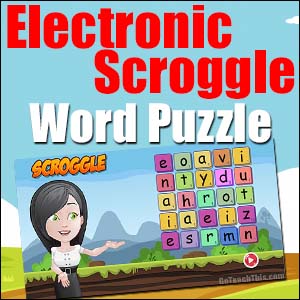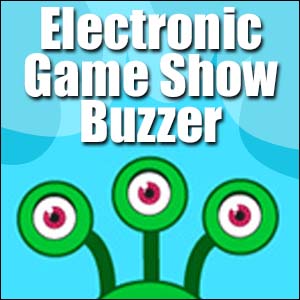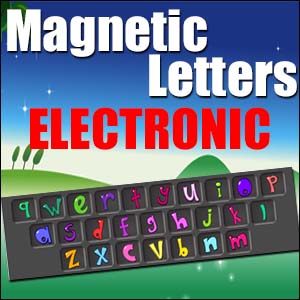CVC Phonics Spinner
a Free Electronic Game
An Interactive Phonics Spinner for PC & Interactive Whiteboard – This is an enjoyable game to practice real and nonsense consonant vowel consonant (CVC) words.

CVC Phonics Spinner – Free Electronic Game
This FREE Phonics Spinner Covers the Short ‘a’ medial sound
First Roller – b, c, d, f, g, h, j, l, m, n, p, r, s, t, w, v
Middle Roller – a
Final Roller – b, d, g, m, n, p, t
Teacher Preparation:
1. Download and test the CVC spinner on a WINDOWs PC or Laptop to see if it will work in your classroom environment. NB This is not a Mac application.
Q. Why do this?
A. ‘To be sure to be sure’ 😉 Great lessons can go south at an alarming rate when school technology does something ‘weird’. It is better to be safe than sorry!!!
2. Project the spinner onto a whiteboard and press all the buttons to become familiar with their function.
Button 1 – Move this row in one place down.
Button 2 – Move this spinner to a random letter
Button 3 – Move this spinner in one place up.
Button 4 – Move both spinners randomly.
Student Preparation:
– Using a pencil and ruler divide a piece of scratch paper into two columns. Write ‘Junk’ at the top of one column and ‘Gem’ at the top of the other.
– Students write the numbers 1 to 10 down the side of the paper.
– One student chooses the ‘go for’ / ‘have dibs on’ the ‘junk words’ and one for the ‘real words’.

(Recording Sheet)
How to Play – The LOUD FUN Way Play
1. Students pair up & sit side by side facing the IWB.
2. Students share one ruled piece of scratch paper and have a pencil each.
3. The teacher, or class leader, presses the Random button (do a screenshot with annotations), and the spinners spin.
4. When the spinner stops, the teacher reads the word out loud and the students YELL OUT ‘Junk’ (for a nonsense word) or ‘Gem’ (for a real word).
5. If the word is a real word the student who is going for ‘real words’ writes the word in the ‘real’ column and vice versa.
How to Win:
The first player to write 10 words in their column is the winner.
Variations:
– The students sit with a partner and yell out the word as soon as the spinner stops. The first of the pair to read the word correctly place a tally mark on their blank piece I scratch paper. The teacher spins the wheels eleven times and the student with the highest amount of tally marks wins the game.
WARNING – there is a small chance this mode of play will result in a tiny backlash from other teachers in your building hehehe
The Quiet – Not So Much Fun Way to Play 😉
– Exactly the same way as above only the students read the word quietly to their partner and record the words.
Be Sure to Vary The Phonics Focus:
1. Continuously press the random button for a larger variety of words.
2. Choose a word ending and click through the initial sounds
3. Choose an initial sound and click through the final sound
VIRUS FREE!!!
This Interactive CVC Spinner has been thoroughly tested by Norton’s Anti Virus Whitelist Division and they have been deemed the game to be virus-free software. That said, many schools have a blanket block on downloading this type of software and sometimes they block the running of this type of software on the network.
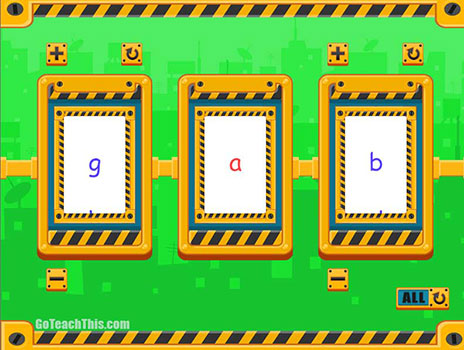
Nonsense Words Can Be Created Too
EXPLORE MORE