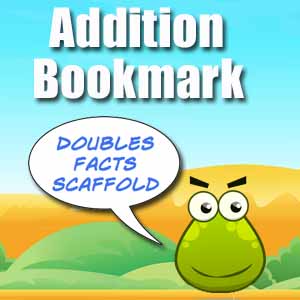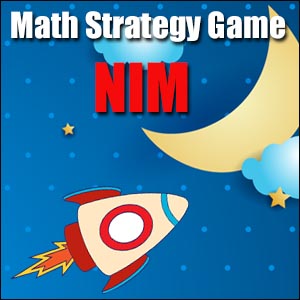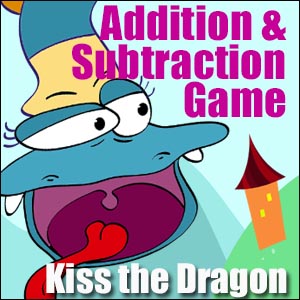Free Addition Bookmark Scaffold
Doubles Addition Facts

Addition Facts Bookmark – Doubles
Possible Ways to Use the Addition Fact Scaffold:
– My favorite way of using this resource is to have a Number Talk / Interview with each student and ask them which table they feel they need to focus on. We then print out the bookmark appropriate to their needs.
– Next, discuss with the student the facts the students have committed to memory and which ones they need to work on. I like to use the term, ‘See it. Say it’. If a student can look at an algorithm and say the answer immediately they have achieved automacy or ‘See it. Say It’. I have the students put a small tick next to the number facts they have committed to memory as a way to help them break the task into smaller, achievable tasks.
NB The way the scaffold is designed, students can look at the side without the answers and use mental strategies to work out a solution to the algorithms. They can then turn the Addition Facts bookmark over to confirm if their answer is correct.
Another Way to Use the Tables Bookmark:
Some people like to make a collection of these bookmarks on a sort of ‘key ring’. By using a curtain ring to bind all the word lists together.
Yet Another Way to Use the Tables Bookmark:
As a scaffold – when playing Addition Games have the bookmark handy so students can check each others answers.
How to Make Your Tables Bookmark:
- Print out the tables bookmark. I prefer 200 weight paper as it stands up to the rigors of classroom life well 😉
- Cut out the bookmarks and fold them over.
- Laminate the addition bookmark.
- Use a hole punch to put a hole through the top of the bookmark.
- Plait some wool or colored string and attach it to the top of the bookmark.
How to Download Your Math Scaffold Bookmark:
-
Add the Math Bookmark to your Cart using the ‘Add to Cart’ Button.
-
Press the light Cart Button at the very top right of this page.
-
Press the ‘Proceed to Checkout’ Button
-
Add your First Name, Last Initial & an email address to prove you are human
-
Press ‘Place Order’ and then scroll down to ‘Order Details’ and click on the title of the resource next to the word Download. It will download ready to save, print, cut out & laminate & use.
EXPLORE MORE